Inbox Zero Mastery: Your Step-by-Step Guide to Organizing Email & Boosting Productivity
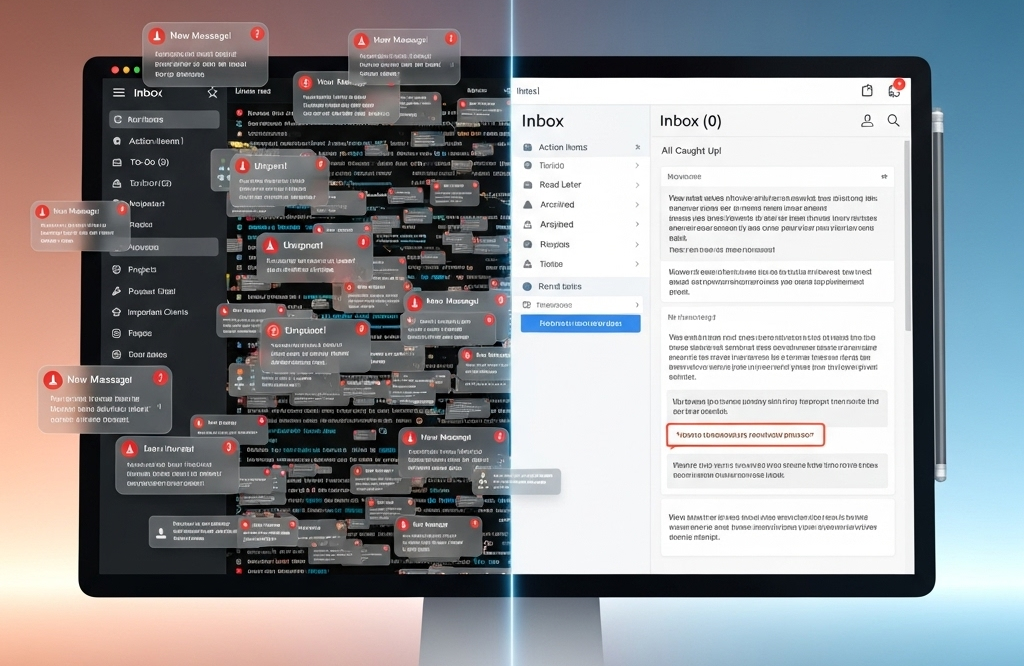
Welcome to “Inbox Zero Mastery: Your Step-by-Step Guide to Organizing Email & Boosting Productivity.” In today’s hyper-connected digital landscape, effective **Email Management** is not just a convenience, but a crucial skill for maintaining focus and reducing stress. A perpetually overflowing inbox can be a major source of anxiety and a significant drain on your **productivity**. The concept of **Inbox Zero**, a powerful **email management strategy**, offers a systematic approach to reclaim control, **declutter email inbox**, and transform your email from a relentless to-do list into an efficient communication tool. This comprehensive guide will walk you through practical **email inbox organization tips** and actionable steps on **how to achieve Inbox Zero**, leading to increased efficiency and a more serene digital workspace.
Understanding Inbox Zero: More Than Just an Empty Inbox
What is Inbox Zero? At its core, Inbox Zero, a methodology popularized by Merlin Mann, isn’t about literally having zero messages in your inbox at all times. Rather, it’s about reducing the mental load and attention consumed by an unmanaged inbox. It aims for zero unprocessed emails, meaning every message has been handled, categorized, or designated for a specific action, allowing you to focus on truly important tasks. This makes it a vital component of effective **digital organization** and **time management**, fostering healthier **email habits** and overall **workflow optimization.
The Philosophy Behind Inbox Zero
To successfully implement this strategy, a shift in mindset is essential. Consider these core principles:
- Email as a Communication Tool, Not a To-Do List: Your inbox should facilitate communication, not become a stagnant repository of tasks. Transfer action items to a dedicated task manager.
- Not All Emails are Created Equal: Learn to differentiate between urgent, important, and irrelevant messages. Don’t feel obligated to respond to every single email.
- Your Time is Valuable and Limited: Set boundaries around when and how long you engage with your email. Constant checking fragments your attention.
- Make Quick Decisions: The essence of Inbox Zero is processing emails efficiently, making a decision about each message as soon as you encounter it.
Initial Clean-Up: Conquering Your Existing Email Clutter
Before you can effectively maintain Inbox Zero, you need to tackle the existing mountain of messages. This initial decluttering phase is crucial for establishing new email habits and a fresh start.
Here’s how to begin your deep clean:
- Unsubscribe Ruthlessly: A significant portion of inbox clutter comes from newsletters, promotional emails, and mailing lists you no longer read or find valuable.
- Go through your inbox and click the unsubscribe link on any unwanted subscriptions.
- Consider using dedicated tools if your inbox is heavily populated with such messages.
- Delete or Archive Old Messages: Review and purge irrelevant or outdated emails.
- Delete: For anything truly irrelevant, spam, or expired notifications.
- Archive: For emails you might need for future reference but don’t require immediate action. Archiving moves them out of your main inbox but keeps them searchable.
- Create a Smart Filing System with Labels, Folders, and Filters: Develop a logical system to categorize your emails.
- Folders/Labels: Set up categories like “Work Projects,” “Personal,” “Bills,” “Reference,” or client-specific folders.
- Filters/Rules: Automate the sorting process. Create rules that automatically direct incoming emails based on sender, subject, or keywords into these designated folders. This ensures only emails requiring your immediate attention land in your primary inbox.
Daily Maintenance: Sustaining Your Inbox Zero Lifestyle
With a clean slate, the focus shifts to daily email management strategies to maintain your organized inbox and increase email productivity. Consistency is key here.
The “Four D’s” and the Two-Minute Rule Email
At the heart of how to achieve Inbox Zero for daily processing is the “Four D’s” principle and the invaluable two-minute rule email. Apply these immediately when you open an email:
- Delete: If the email is irrelevant, spam, or has been read and no longer needs attention, delete it right away.
- Delegate: If the email requires action from someone else, forward it to the appropriate person and remove it from your immediate concern.
- Do (Respond/Act): If the email requires a quick response or action that takes two minutes or less, do it immediately. This is the essence of the two-minute rule email – preventing small tasks from accumulating.
- Defer (Snooze/Schedule): If an email requires a longer response, more information, or a task that takes more than two minutes, defer it. This could mean moving it to a specific “Action” or “To-Do” folder, flagging it, or using a “snooze” feature to make it reappear later. Crucially, add any associated tasks to your actual task management system.
Here are further email management strategies for daily upkeep:
- Schedule Focused Email Time: Instead of constantly checking your inbox, designate specific, limited time blocks each day (e.g., two or three 15-30 minute slots) to process emails. This focused approach enhances productivity tips by minimizing interruptions.
- Limit Notifications: Turn off email notifications on all your devices. This empowers you to check email on your schedule, rather than being constantly pulled away from other tasks by incoming messages.
- Separate Accounts: Consider using different email accounts for work, personal matters, and subscriptions. This compartmentalization further aids digital organization and reduces visual clutter in any single inbox.
Beyond the Basics: Refining Your Email Habits
To truly master Inbox Zero, consider these refinements that contribute to excellent email habits and workflow optimization:
- Use Stars or Flags for Priority: For emails that require follow-up but aren’t urgent enough for immediate action, use stars, flags, or color-coding features in your email client. This visually highlights important messages.
- Mindset Shift: Inbox as a Processing Location: Continually reinforce the idea that your inbox is a transit point for messages, not a storage dump. This encourages immediate decision-making and action.
- Delegate or Schedule Longer Responses: If an email requires a detailed reply or involves a complex task, don’t let it sit in your inbox indefinitely. Move the task to your project management system and schedule dedicated time to address it, or delegate if appropriate.
By consistently applying these email inbox organization tips and adopting these disciplined email management strategies, you’ll not only learn how to achieve Inbox Zero but also significantly boost your productivity, reduce digital stress, and gain better control over your time management. Embrace these practices for true digital organization and a more focused, productive workflow.
